As a baseball coach, you know how difficult it can be to help players correct their mechanics. You give verbal cues, demonstrate drills, and repeat instructions, but sometimes, no matter what you do, players can’t see what they’re doing wrong. Even the most talented athletes struggle to break bad habits when they can’t visualize the problem.
That’s where video coaching changes the game. With the right tools, you can show players exactly what’s happening in real-time, compare their technique to elite athletes, and provide clear, actionable feedback. Instead of repeating yourself, let the video do the talking.
This guide explains how video analysis can improve your coaching, what features matter most, and how to use them effectively in baseball training.
Why Video Coaching Makes a Difference in Baseball
Players often don’t realize they are making mechanical mistakes. They may think their stance is correct or their throwing motion is smooth, but seeing their form on video helps them understand the issue. For example, a hitter struggling with timing can watch slow-motion replays and see whether loading too late or swinging too soon.
Instead of waiting until after practice to review mistakes, instant video analysis allows you to make corrections on the spot. A pitcher working on his delivery can watch each pitch immediately to check for mechanical issues and adjust right before the next throw.
Coaching is more than just about fixing problems; it involves measuring and planning for improvement. Using video analysis lets you compare players’ mechanics from week to week to monitor their progress and adjust training sessions if needed. Tracking a pitcher’s performance throughout the season can highlight specific areas that require more attention, such as improving their follow-through, increasing velocity, or correcting balance issues.
Video tools that offer slow-motion playback and side-by-side comparisons are valuable for identifying key details in a player’s mechanics. Technology helps identify issues and allows coaches to customize training sessions based on real data. The annotation feature helps emphasize areas that need improvement, making it easier for players to understand and internalize the feedback.
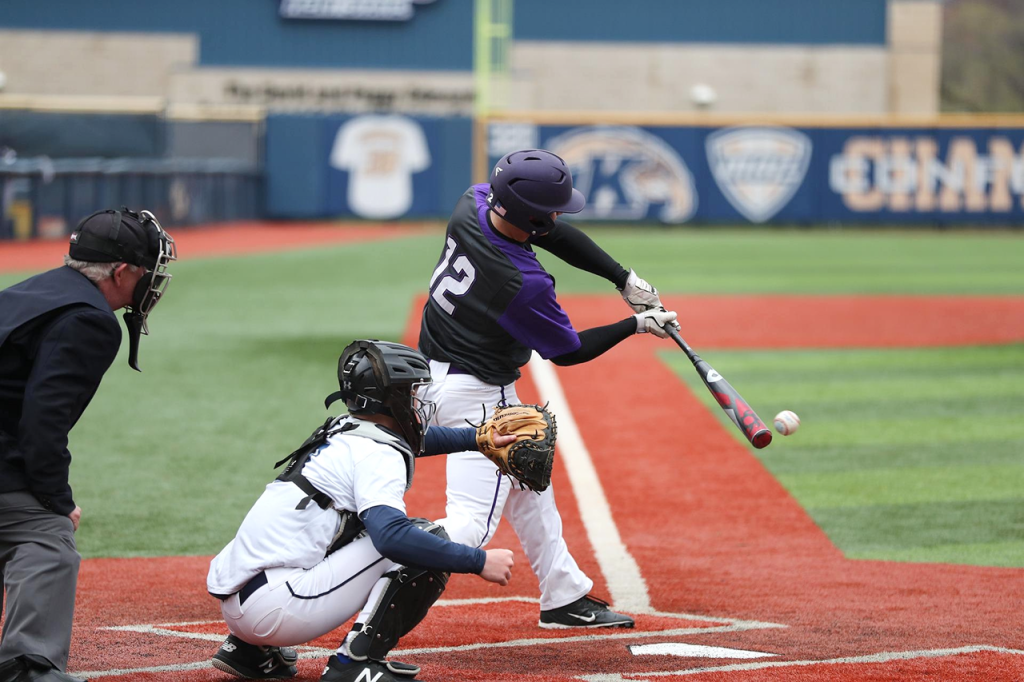
Key Video Analysis Features and How to Use Them
The ideal Video Analysis app should have a user-friendly interface and offer premium features without straining budgets. The right technology can enhance your baseball training methods and help athletes reach their full potential. Let’s look at the most essential ones.
1. Video Delay and Immediate Feedback
Instant video replay helps players fix mistakes without interrupting their practice. Instead of pausing and rewinding, they can watch a delayed video to identify what went wrong and adjust their form before the next repetition. This technique helps players learn to self-correct, reducing their reliance on constant feedback from the coach.
- Baseball hitters aiming to refine their swing can focus on specific mechanics, like hip rotation, and review delayed video after each repetition to adjust their form accordingly. This approach also enhances muscle memory by linking real-time execution with reviewed motion.
2. Slow-Motion Replay
Slowing down a video makes small mistakes easier to spot. Players often don’t realize when their footwork, grip, or follow-through is slightly off. Slow-motion shows these details clearly. It can be used during practice drills to correct errors quickly or after training for detailed performance analysis.
- A pitcher consistently experiences shoulder pain and lacks velocity. Thanks to slow-motion analysis, a coach can see that the player’s arm is in an inefficient position (too much “push” or improper external rotation) during the cocking phase. He can apply the appropriate exercises and quickly correct the mistakes that otherwise could lead to injury.
3. Side-by-Side Video Comparison
Video comparison allows baseball coaches to analyze two videos simultaneously. Record the same drill multiple times and stack videos together to track athletes’ progress or find what causes the problem in proper execution. Show your players how their mechanics match up against professional or elite athletes and help them improve faster.
- Overlay the videos and compare the player’s current swing with a previous one to track progress and identify flaws.
- Analyze successful hits versus unsuccessful ones to understand which poses and movements lead to proper execution.
- Overlay a young pitcher’s mechanics with an MLB pitcher’s delivery to show where they need to improve.
4. Cloud Storage and Sharing
Video analysis isn’t just for in-person coaching. Cloud storage allows videos to be saved, reviewed later, and shared with coaches or teammates.
- Coaches can review a player’s video and provide feedback remotely.
- Players can build a library of training footage to track long-term progress.
5. Drawing and Annotation Tools
These tools let you draw lines, circles, or arrows on a video to highlight key actions or errors. You can also measure angles or write notes to explain techniques. These tools allow coaches to highlight specific areas in a video (like marking hand placement, footwork, or bat angles) to provide more precise instructions.
- A coach can circle a pitcher’s elbow position in a video and add a note explaining how to improve their arm movement.
- A coach can draw lines on a batter’s swing path to illustrate how to adjust the bat angle for better contact.
6. Voiceover and Sharing
Voiceover allows coaches to explain drills or corrections over a video. Sharing makes it easy to send feedback to players. Recording instructions instead of explaining the same thing multiple times saves coaches and players time. Visual annotations and voiceovers help players understand corrections better.
- A pitching coach records a voiceover explaining a pitcher’s arm angle and suggests, “Keep your elbow higher to get more downward movement on the curveball.”
- A coach shares a video with voice instructions about how a catcher should improve their pop time on throws to second base.
7. Multi-Angle Recording
Seeing a movement from different perspectives provides a complete understanding of a player’s technique.
How to Use It:
- Record a hitter from the front and side to check both the stance and bat path.
- Capture a pitcher’s delivery from behind and the side to analyze balance and follow-through.

How Hitters and Pitchers Can Benefit from Video Analysis
Benefits for Hitters:
- Delayed Replay: Quickly review the last swing and adjust your technique without pausing practice in the batting cage.
- Side-by-Side Comparison: Compare past and present swings or match them with professional players.
- Multi-Angle Recording: Check stance, bat path, and follow-through from different angles.
Benefits for Pitchers:
- Slow Motion Replay: Analyze your pitch frame by frame to spot less noticeable mistakes.
- Drawing Tools: Measure arm angles and mark foot positions to maintain better form.
- Voiceover: Watch a video with recorded suggestions for improvement in throwing mechanics before the next training session.
How to Use Video Analysis in Baseball Training
- Focus on key elements of swings or pitching form.
- Break down mechanics frame by frame to find small errors.
- Track improvement by reviewing past videos.
- Use video insights to correct mistakes during drills.
Final Thoughts
Video analysis helps you coach more effectively by giving pitchers and hitters clear, visual feedback. Instead of relying only on verbal instructions, you can show players exactly what they need to change and track their improvement over time.
Video analysis helps optimize training sessions, ensuring every drill is targeted and effective—leading to faster skill development and better game performance. Start using Video Delay Instant Replay software today and observe the difference in players’ performance.
Frequently Asked Questions
1. How does video analysis help me coach better?
It provides clear, visual feedback that helps players understand and correct their techniques more effectively.
2. Is video analysis useful for all skill levels?
Yes, all level athletes can benefit! Beginners can use it to learn proper form from the start, while advanced players can fine-tune their mechanics.
3. How often should I use video feedback in training?
As often as possible! Consistency is key—regularly using video feedback helps cement proper mechanics. The more players see themselves in action, the faster they improve.
4. Can I use video coaching during the games?
Yes. Game footage is just as valuable as practice clips. Reviewing at-bats, pitch sequences, and defensive plays can help players understand situational tendencies and make real-time adjustments.




