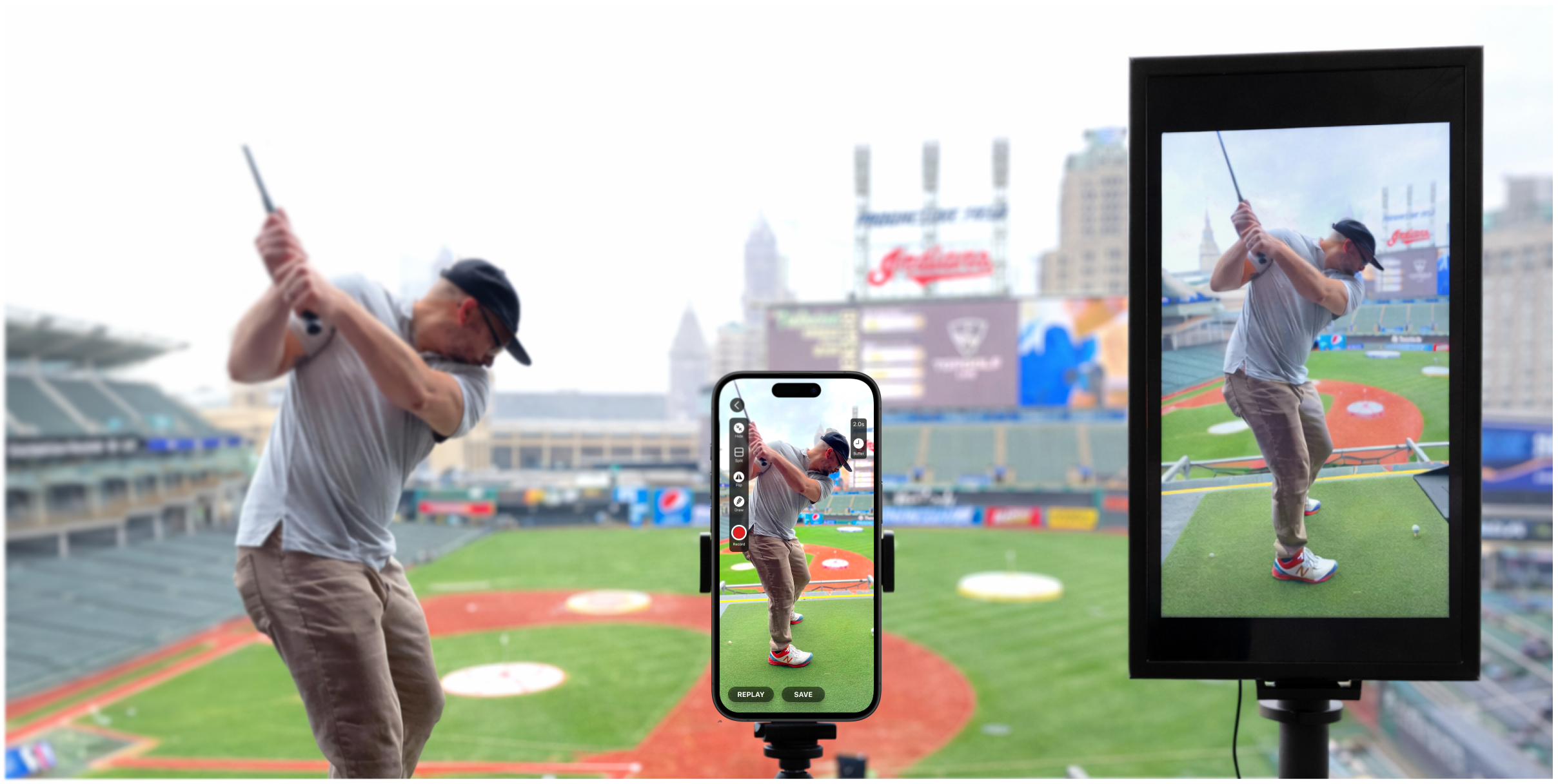Ever felt like your swing looks fine, but the ball still goes sideways? Most golfers think they know their form until they see it on video. That’s where golf swing analysis changes everything.
A slow-motion replay can reveal small flaws that cost you strokes. It’s no wonder top pros and coaches rely on video analysis for golf training. If you’re serious about improving, video feedback is a game-changer. But how do you use it the right way? Let’s break it down.
Why Video is a Must for Golfers Who Want to Improve
Swing mistakes are tough to spot in real time. That’s why video analysis works so well – it lets you slow things down and study your motion frame by frame.
Take the Hogan Pivot, for example. That classic move—where the chest rotates fully while the lower body stays grounded—is hard to execute and even harder to self-diagnose. Video helps you see if you’re turning enough for a strong, clean swing or just thinking you are.
With video, you can:
- Check your setup and posture before each swing.
- Study how your backswing transitions into the downswing.
- Watch how your clubface strikes the ball.
Without this data, it’s easy to practice the wrong moves. A solid swing analysis app helps you correct those habits and sharpen your ball-striking.
How to Use Video to Find and Fix Swing Mistakes

Golf swing analysis isn’t just hitting “record” and watching a replay of your swing. You need a plan.
1. Record from the right angles
For a full video breakdown, you need to capture your swing from:
- Face-on: Shows weight shift, balance, and hand action.
- Down-the-line: Reveals your swing path, plane, and takeaway.
- Behind (optional): Useful for checking spine angle and rotation.
Use a tripod or a swing aid that holds your phone steady. Some apps even offer instant playback or delayed replay so you can review without touching the screen.
2. Look for common mistakes
Once you’ve got clean swing footage, check for these issues:
- Early release: Casting the club too soon, bleeding power.
- Over-the-top: A steep move that causes slices or pulls.
- Poor weight transfer: Hanging back leads to thin or weak shots.
If unsure, use a video analysis app to compare your swing with a pro’s.
3. Use Slow-Mo to learn faster
A good golf coaching app should have a slow-motion replay. Slowing down the footage makes flaws—like a flying elbow or breakdown at impact—stand out clearly.
Apps like Video Delay Instant Replay also let you:
- Watch your swing hands-free right after the shot.
- Mark lines and measure angles to track your positions.
- Record only the swing part of your activity.
Slow motion analysis is one of the most effective tools for cleaning up your movement during golf training.
What Pros Look For in a Golf Swing Breakdown
| Swing Element | What to Check |
| Grip & Setup | Hands position, clubface alignment, posture |
| Backswing | Rotation, club path, weight shift |
| Downswing | Club plane, hand position, speed |
| Impact | Clubface angle, ball contact, lower body |
| Follow-through | Balance, Finish position, weight distribution |
A well-structured golf swing analysis focuses on these key checkpoints. Learning to assess your golf swing helps you get consistent.
Why a Golf Coaching App Makes Practice More Effective

The best thing about a coaching app? Instant feedback. No waiting for a lesson. No guessing if a swing “felt good.” Just real-time data.
With the right video coaching app, you can:
- Track your progress week to week.
- Do side-by-side comparisons.
- Share videos with a coach for expert advice.
Some advanced swing tracker tools also measure clubhead speed, tempo, and hip rotation. These numbers help refine your swing faster than trial and error.
The best part? You don’t need launch monitors or pricey gear. Your phone is enough to get started.
How to Build a Routine Around Golf Swing Analysis
Golf improvement is about small, steady changes. But you’ll never know what’s sticking if you’re not tracking progress. Follow a golf analysis plan to build better habits and keep your game in check.
Record Weekly: Keep a Log of Your Swings
Video feedback is your best tool for fixing mistakes. But just one recording won’t help. You need a routine.
How to Do It Right:
- Pick a consistent time each week to record your swing.
- Use a phone or tablet on a tripod for a steady shot.
- Film 10–15 swings from both face-on and down-the-line angles.
- Focus on one part of your swing each session (e.g., takeaway, transition, impact).
Step by step, you know what moves need more work. Knowing how to analyze the golf swing makes these changes more effective.
Compare with Past Swings: Spot Changes Over Time
Reviewing one clip won’t tell you much. You need to compare a new swing to the one from a few weeks ago. Use a golf app with a split-screen feature to place two swings side by side.
What to look for:
- Has your posture improved?
- Is your club path more neutral?
- Are you squaring the face more consistently at impact?
When you see your progress, it’s easier to stay motivated. You can build a plan for what to work on next.
Track Stats Alongside Video: Measure Progress
The video shows what’s happening. Stats show how well it’s happening.
Key numbers to track:
- Swing speed: Are you generating more clubhead speed without sacrificing control?
- Launch angle: Does the ball flight match your target shape?
- Spin rate: Is spin helping or hurting your carry distance?
Some of the best golf swing analysis apps combine video and data to give you a full picture, making it easier to connect form with results.
Final Thoughts: Video is your Best Swing Coach
Every great golfer studies their swing. If you’re serious about improvement, get your swing on video. It takes the guesswork out of training. There’s no better tool for spotting flaws and building consistency.
You can analyze your motion like a Tour pro with just your phone and the right app. No guesswork. No expensive tech. Just instant feedback.
Got a friend struggling with their swing? Send this their way. Let’s help more golfers get better—one frame at a time.
FAQ
1. What’s the best way to record my swing for video analysis?
Record your swing from two key angles: face-on (front view) and down-the-line (behind view). Using a tripod ensures a steady shot, making it easier to compare swings over time.
2. Which is the best golf swing analysis app?
The best app depends on your needs. Look for features like slow-motion playback, side-by-side swing comparisons, and real-time feedback. Advanced systems like V1 Golf and Hudl Technique are solid picks for in-depth breakdowns. Apps like Video Delay Instant Replay work well for instant analysis on the golf course.
3. Can video really fix my swing?
Yes—video helps you see what you’re actually doing, not what you think you’re doing. That’s half the battle. Watching your movements frame by frame allows you to pinpoint flaws, compare with pro swings, and make adjustments more effectively than relying on guesswork.
4. How often should I do video analysis?
Once a week is a good baseline. Regular reviews help track improvements, reinforce good habits, and catch mistakes before they become ingrained. More frequent analysis may be helpful when making big swing changes.
5. Do I need special equipment for video analysis?
Nope. Your smartphone and a coaching app are enough to get started. A tripod is a bonus. Down the line, tools like a launch monitor can add more detail for in-depth analysis.